
Hi all users today I will tell you how to activate you any version of office 2010 forever. I know many of you may using different kind of activator/keygen for activating your copy of ms office 2010. But I tell you this is tested by us of most version of MS Office 2010 and it worked. So today I thought to share this very amazing tool with all of you. So lets get started.
Steps to Activating MS Office 2010 :
Without beating you around the bush by techy words and definition I would like to show the quickest and easiest way to use it.
1. First of all download and install any version of MS Office 2010 you like (here we'll consider MS Office Professional Plus 2010).
English 32-bit (x86): X16-33159.exe
English 64-bit (x64): X16-33122.exe
2. Download and extract the office activator from links below and double click on "Office 2010 Toolkit v2.2.3.exe" and you will see a screen like this :
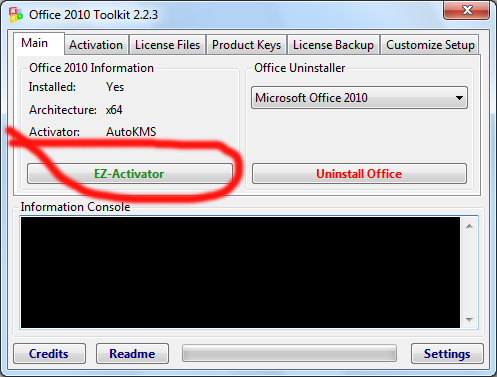
3. Simply click on EZ-Activator and wait for 5-10 seconds, you can see the process in Information Console.
4. The next screen will look like this :
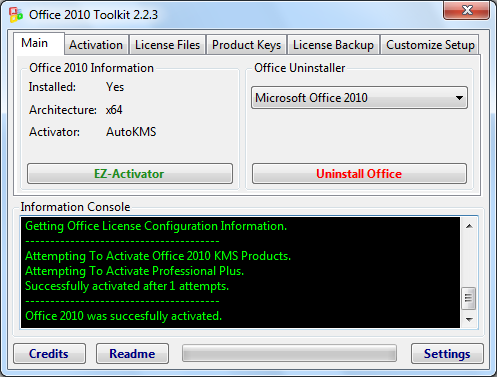
4. The next screen will look like this :
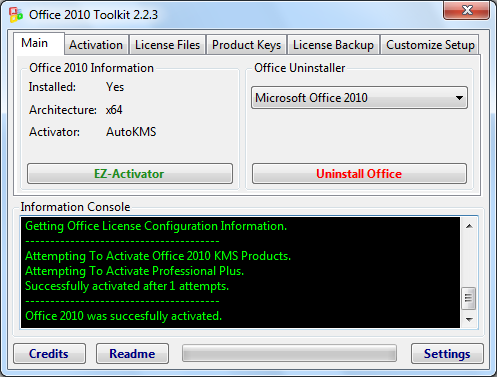
Congratulation your copy of MS Office 2010 is now activated !!!
Enjoy.......
Download Office 2010 Toolkit
=========================
Download Direct Link
Download from Up pit
Download from Media fire
===========================
=========================
Download Direct Link
Download from Up pit
Download from Media fire
===========================
















No comments:
Post a Comment